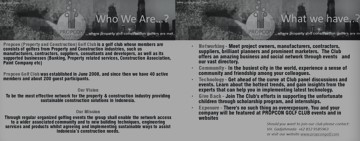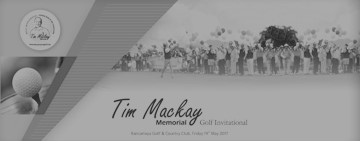I had updated your profile member. While you want to edit by yourself, please do as follows :
- Please Log In (off course you have to register in previously), then you should find MEMBER AREA menu at the left.
- Click MEMBER PROFILE menu, then you should find a list of member which I had added.
- Click on the name to check your own profile, or other's profile
- Pay attention on the icon menu above (on green line), there are some options : PDF FILE, PRINT OUT, EMAIL and EDITING.
- Click EDITING menu, if you want to edit your own profile. If you open other's profile, then EDITING menu is not shown.
- Edit the file as necessasry.
- Save the article file.